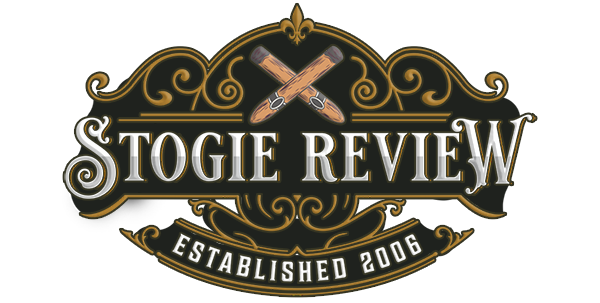This week I’m switching things up. Instead of a cigar review, or a week in smoke, I’m taking a look a new gadget for your humidor. It’s a hygrometer, but not just any only digital hygrometer, it’s one that has been designed to allow you to monitor the temperature and humidity in your humidor via your smartphone. With this revolutionary clever thermostat, you can make change in your everyday life. It’s called the Govee Smart Hygrometer. I have encountered wireless humidity and temperature capabilities in humidification units before, but this is my first experience with hygrometer-only unit with these built in capabilities. Before I discuss my experience with it, here are some feature highlights the makers of Govee provided me:
- High-precision: Swiss SHT30 sensor. Accuracy: ±0.3°C and ±1%. (Most advanced at this time)
- Smart Monitor: 7X24 Hours, curve graph record the real-time data, set alert for certain range and inform you automatically if exceed. (APP function)
- Easy Check: Govee App & LCD screen, zooming function on App. (APP function)
- Data Storage: 32,000 records in device (about 20 days), Two year on cloud and can be downloaded. (APP function)
- All in One: Govee Home App supports for more sensors connected at the same time, check all sensors from App instead of one by one and face to face. (APP function)
You can find more details at the Govee website here.
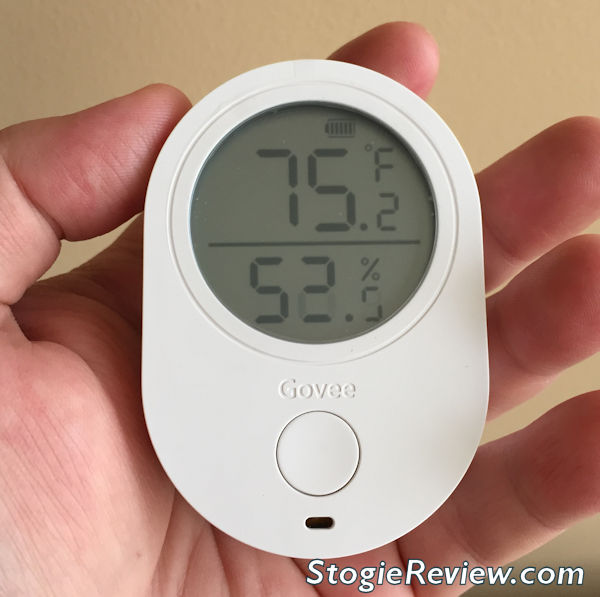
The Govee hygrometer comes in some slick, Apple-esque packaging, and took almost no time to set up. And that includes downloading the app for my phone, and registering. It was running, sending temperature and humidity data to my phone in probably less than 5 minutes. So I let it run for a few weeks, checking in every day or so to see how things went. Here are some thoughts about my experience.
I like the way the app is designed, as soon as you open it you see the current conditions of your humidor, without any clutter. I didn’t have multiple Govee units to test, but the app supports adding multiple units, and giving each a custom name. Judging by the display size on my phone, I probably could see two at a time without scrolling. The ability to choose between wifi and bluetooth is a big plus in my book. I didn’t feel like adding yet another device to my wifi, and bluetooth is perfectly adequate, especially for a humidor near my desk.
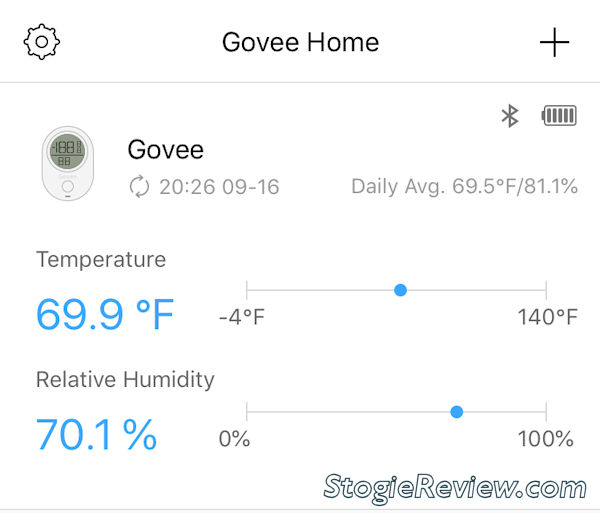
One thoughtful feature of the app is that it doesn’t just retrieve temperature and humidity data, it also grabs the battery level of the unit. (It uses standard AAA batteries.) My two weeks of testing the device was not enough for the battery indicator to drop from a full charge (which is also probably a good sign), and I verified what was displayed in the app was what was shown on the device itself. It was harder to double check temperature and humidity readings because the moment you open the lid of the humidor, they change, and there is a bit of a lag in communicating that data to your phone. (A minor delay, the app immediately began following the changes show on the device.)
One thing I noticed was that the charted historical data doesn’t seem to download from the device until you actually tap into the details of the Govee unit in the app. It’s a small point, but I was surprised to see it downloading after I had been connected to the unit for a few minutes. That being said, this could be a good feature, as continual updates from multiple units in different humidors could wind up being a battery drain.
Another thing that I like about the Govee is that if your phone dies, or you’re having bluetooth or wifi problems, you can just open your humidor and look at the hygrometer. It will clearly show you the humidity and temperature. You don’t have to use your phone to get the current conditions of your humidor. It’s always good to have a backup when your phone or wifi connection starts acting up.
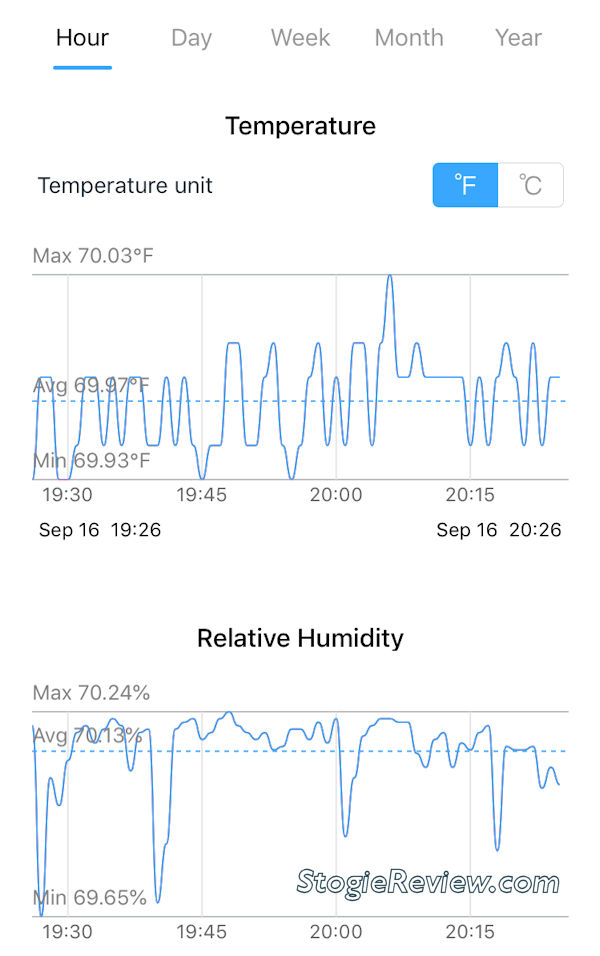
The only real complaint I have about the Govee is a minor annoyance that just happens to be a pet peeve of mine- having to log back into the app. Around two weeks into using it, the app made me log in again, which I assume is a security feature. (It may have also been triggered by rebooting my phone, I’m not sure about that.) My phone has a passcode, and we’re not talking about sensitive data here. If someone steals my phone, my last concern is them checking the conditions in my humidor. I don’t want to have to log in again.
Another thing worth noting is that some of the message verbiage is oddly worded. After downloading historical temperature and humidity data, it shows “Complete to upload the data”. The first time I saw that, I spent a minute looking for some sort of “complete” button to save the data. I quickly realized that the message was probably a poor translation of “Data upload is complete.”
One thing I did not have time to test was long-range historical data. There is a documented limitation on the amount of data the unit can hold, and at the same time, the app can show data graphically over the course of years. (Hour, Day, Week, Month, and Year views are available in the app.) Presumably, once the data is downloaded from the device into the app, the unit’s memory is freed up. To verify that is how it works, and that years worth of data is successfully retained, I’d have to actually use the device for years. That may well happen, but this review can’t wait years to verify that. Perhaps in the future I will update this review with relevant details. Data for the weeks I used it were successfully displayed, so I have no reason to doubt it would continue to work. (And to be honest, I’m probably not going to use Month and Year views most of the time.)
Pros:
- Small footprint, easy to find a spot for it in the humidor.
- Flexible wireless access to humidor data, wifi and bluetooth.
- You can use it like any standard digital hygrometer if you’re having wireless problems.
- Well-designed, easy to use app that you can download for free.
- Does not use up phone battery by constantly updating.
- App available for both iPhone and Android.
- Unit has good battery life, and uses standard AAA batteries.
Cons:
- Having to log back into the app after a two week period.
- Doesn’t download historical data until you tap into the device details.
- Some confusing wording in the messages from the app, especially after downloading hygrometer data.
- I didn’t see a way in the app to change the date and time displays, you have to use a 24-hour clock.
Conclusion
I like the Govee, and am thinking about buying a few more units for other humidors. Priced at around $40 as of the time of this writing, it is more expensive than your average digital hygrometer, but it doesn’t seem unreasonable for a smart device like this. If you’re looking for a way to better monitor your humidors, the Govee Smart Hygrometer a really good option.
In keeping with tradition, I always throw in an idea or two when doing device and accessory reviews. As mentioned before, this Govee is great just as it is, but I’d love to see an even smaller wireless hygrometer with no digital readout at all. As small as is possible to make it and still have the wireless functions. I have several Cigar Oasis humidifiers that I use, and they also display the current humidity. So I don’t actually need to look at the Govee once I open the humidor lid. But I am always looking to save a little space in my overfilled humidors. And who knows, if the device were small enough, it could actually be built into the humidors themselves, or even smaller travel humidors. (I don’t keep a hygrometer in my travel humidor due to lack of space, and a small enough wireless one might be a great addition when I’m traveling.)